Comparing Site Traffic in Google Analytics
How do you make the most out of Google Analytics in a short amount of time? Please note: this is a post directed at clients who don't spend a lot of time in Google Analytics.
First, make Google Analytics a habit. Login once a week, or once every two weeks. The web stats icon in our admin panel takes you directly into your analytics so you don't have to login at Google.
Second, learn how to compare. Here is a screen shot of the visitor traffic on our parent site (k1technology.com) over the month of August. In and of itself, it doesn't tell you very much. Traffic goes up during the weekdays, and down on the weekends.

Inside Google Analytics, on the top right hand side of any page, you can click the "Compare", and now you can compare two sets of date range. So we can compare this month's traffic to last month's traffic (see picture below).
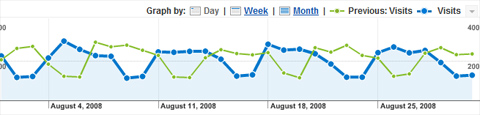
The green line represents July and the blue line represents August. Unfortunately the peaks and valleys don't line up, because we are comparing July to August and July started on a Tuesday and August started on a Friday.
Change the compare date so that the start date is the same day of the week on both sets of date ranges. In the case below I compared Friday August 3rd 2007 thru September 3rd 2007 to Friday August 1st, 2008 thru August 31st, 2008. (Basically this past month and compared it to a year ago).

The green line represents 2007 and the blue line represents 2008. Now that we have this years data plotted against last years data, I can see that our traffic is up by about forty percent.
Being able to setup a comparison over time can really tell you if your site is improving, staying stagnate, or declining.
Finally, Google analytics has a lot of data, and some of it will be useless to you. Unless you want to spend hours reviewing data, you will want to find a few key performance indicators that you can quickly reference and see how well your website is doing.
I would suggest looking at the overall traffic on your site (which comes up in the dashboard), and I would also suggest looking at your 'Goals' (on the left hand side of the Analytics there is a Goal menu item). If there are no Goals setup, you can ask our team to set some up for you. Typically we suggest measuring the number of new subscribers, number of orders, number of clubs signed up, etc. We can easily customize this for your website.
~~~
If your a client of ours, and would like assistance feel free to call or email. We can easily do a screen share and walk you through it.