Follow Up: Is it time for your winery/wine store to have a mobile website?
A little over a month ago we launched our mobile ecommerce/website platform. We've been seeing mobile web browsing increase across our platform over the last year. More and more people own iPhones, Android Phones, and other smart phones and these people are surfing the web on these phones.
Most of our winery websites (all the ones without flash) preview well on a modern smart phone, but here's what happened when we introduced winery websites specifically designed for smart phones.
- Smart phone visitors view more pages on a mobile website than they did on the same winery's standard site a few months earlier. (They are viewing 20-45% more pages than they previously viewed on the standard site).
- Smart phone visitors spend more time on the mobile websites than they did on on the same winery's standard website.
These conclusions are in line with what we anticipated. When surfing on a smart phone, a mobile formatted site is easier to view, loads faster, and delivers a better experience overall, which results in the visitor being more engaged.
~~
Want to calculate how much traffic you are missing out on if you don't have a mobile site? Google Analytics makes this pretty easy to do. Once you login to Google Analytics, on the top right hand side click 'Advanced Segment' option and select 'Mobile Traffic'.
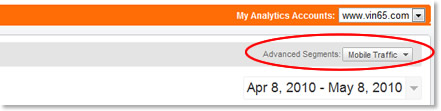
Once you have the advanced segment set to Mobile Traffic there are two things you should look at:
- What is your overall 6 or 12 month visitor trend? Our experience is that mobile should be increasing over time as more people buy smart phones.
- Now drill down into page views. How many page views are mobile visitors viewing? Our experience (which is specific to our platform only) is that you should see a 20-45% increase in page views.
~~
Want to test out the mobile experience for yourself? On your iPhone or Android phone visit one of these three sites: www.twistedoak.com, www.cuvaison.com, or www.pinewines.com. Play around on the site for awhile (by default you will be seeing the mobile site if you are on an iPhone or Android phone).
Now click the link at the bottom of each of these 3 sites that reads 'Standard Site'. You will now be viewing the site in standard mode. What difference did you experience when viewing the mobile vs standard site?